
ISTE Standards
Students should be afforded the opportunity to develop their technology skills throughout their schooling career. The International Society for Technology in Education has created standards for both students and teachers. Students should be using technology for communication, collaboration, and research. They should learn to operate different types of technology and software as well as learn to be good digital citizens. Students should be able to use their creativity and innovate through the use of technology. Please follow this link for the full ISTE Student Standards.

Teachers have the responsibility to provide these opportunities for their students. Teachers should be creating learning experiences and assessments with the use of technology. They should also be teaching students digital citizenship in addition to providing opportunities for students to express their creativity and learn content through the use of various technologies and media experiences. Teachers should be modeling the proper use of technology and should also be learning about and attending professional development classes on new and emerging technologies. Please follow this link for the full ISTE Teacher Standards.
Communication and Presentations

In EdTech class we used Office Mix to practice an example of how we could use technology in our classes to have students learn new vocabulary words. It was very engaging and motivating. We worked with a partner, so the process was interdependent. We learned the new vocabulary words, worked together, learned how to use new tech tools, and created a presentation. The presentation also helped other students in class learn our vocabulary words through a quiz that we embedded at the end of our PowerPoint presentation. We then posted our link to our collaboration space in OneNote.
I teach small groups of students in my Safety Net reading groups. We focus on learning new vocabulary words each week. I can see how this would be very effective with my students. The hardest part will be the time constraints that I have. Each group ends up being about 25 minutes long, so we would just get started and have to stop each day. Also, we are expected to keep up with the in class reading curriculum as well. I think the technology we used in this lesson improved student learning because it was motivating and tied to something that most kids find interesting (zombies).

Through the process of creating the PowerPoint using Office Mix, students were able to use their vocabulary words in context. They really needed to understand the words before they could incorporate them into their zombie stories. Even though this took a chunk of time to complete, hopefully the retention of the vocabulary words would save time in the long run.
In class, we also discussed communication and technology (between ourselves and parents, students, and staff). We thought about what types of communication might be automated. At the beginning of this class, I didn’t have much tech communication with my students’ parents. I have since invited them all to our Safety Net Haiku site and I have been sending them regular emails with student progress and how they can help at home.
Some of the ways that were discussed in class on how technology can improve communication were:

- Class webpage: posting calendar events, class info, and handouts
- Blog: Posting homework or reflections on a class project
- Podcast: Post a weekly newsletter in audio format
- Twitter: Homework assignments posted
- QR Codes: Gives homework assignments so that students don’t have to write things down
- ActivBoard: Lessons taught here and posted for absent students

In class we also talked about using Twitter to network with other professionals in the field. We learned about Twitter Chats and how to find education related chats. We can also search #edtech to find other tweeters to follow.

Digital Citizenship is ISTE Teacher Standard #4 – Promote and Model Digital Citizenship and Responsibility. It is also ISTE Student Standard #5 – Digital Citizenship. But you might be wondering just exactly what digital citizenship is? There are four main areas within digital citizenship…
- Copyright and intellectual property
- Access to appropriate tools and resources
- Digital etiquette
- Global awareness

Technology and social media are so much a part of our everyday lives. We as teachers need to model correct technology usage and also teach our students what it means to be good digital citizens. Social media is a huge part of our social identity and students must learn to protect it even from a young age. Adults can be hasty with what they post online, but kids by nature are even more impulsive. Students should be shown how what they post on the internet will live on throughout their lives. Students should also learn about appropriate tools for research online and how to site the sources that they use. They need to be able to determine which sources are reliable and which are not. They should be aware of what cyber bullying is and how to make sure that they don’t become one and what to do if someone is cyber bullying them.
All of this sounds a bit overwhelming. Along with everything else that teachers must cover during the school year. We wonder how to fit this in and how we go about covering it appropriately. There are an enormous number of resources available to help us with this task. I have been doing some research for upper elementary student resources for teaching digital citizenship and have found quite a few great ones that I can use with my own students.
I had my fourth grade before school reading group students conduct a research project and I taught digital citizenship as we progressed through the project. I printed off a couple of great posters from www.commonsensemedia.org that I posted in the room and went over with the kids.
Live Binder has some great digital citizenship resources for all ages. Live Binder Digital Citizenship
On Live Binder, there is a link to a Phineas and Ferb game on digital citizenship to play with your students.
Click to access d11164ed513af433c01852f1a9750b55bf8e2e30.pdf
There is a good video called Pause and Think Online that puts digital citizenship into a catchy song and cartoon that I think would be fun and stick in kids’ minds. Pause-Think-Online
A couple of other good videos from Common Sense Media are “Power of Words” and “Follow the Digital Trail”: Digital Citizenship videos
I also found some great YouTube videos that are short and will capture my students’ attention and should help them to understand what digital citizenship means in their lives. Here’s one on copyright called “Site Your Sources”:
I also showed my students where to go on our LWSD student portal to find appropriate research databases and also how to find the citation maker resource.

In my SPU EdTech class we participated in a fun and creative lesson that incorporated technology and teamwork. We all learned how to use a Sphero with the downloaded app and the Sphero http://www.sphero.com/ robot balls.
Our little Sphero’s were racing around the room, running into everything! At the time, I was wondering what we were going to do with the Spheros, other than sending them careening out of control around the room. It was fun, but how was it going to help us in our teaching practice? After we all settled back into our seats, our instructor showed us the new Microsoft Sway https://sway.com/ product. It is similar to PowerPoint, but a bit different. We are all getting a bit burned out with PowerPoint, so it was fun to learn about another presentation tool that we could use. He gave us the assignment to research chariots and the history of chariots and make a Sway with our research information and photos that we found online. We worked with our partners to collaboratively create a Sway about chariots. In the back of my mind, I was still wondering about those crazy Spheros that we had started class with. When we finished our Sway presentations, our instructor informed us that each partner group would be constructing a chariot out of odds and ends materials and things like Kinex toys. Here’s where the Spheros finally came in. We had to make the chariot so that it could be powered by the Sphero ball and we would be testing them out in a race against the other groups’ chariots! Spoiler alert… Our team came in third out of three. We actually never even crossed the finish line. However, even though we dismally failed at the race, we worked together collaboratively as a team to create a chariot, based on the research in our Sway and with the use of Sphero technology.

We also learned about Innovative Teaching and Learning (ITL) and the Microsoft 21st Century Learning Design rubrics. There are six different areas that the study determined were critical in developing 21st century learners. They are:
- Collaboration
- Knowledge construction
- Self-regulation
- Real-world problem-solving and innovation
- The use of ICT for learning
- Skilled communication
Each of these rubrics is based on a 5 point scale. Their purpose is to help teachers to incorporate these skills into their lessons. It also gives educators a way to assess whether their current lessons are addressing these areas by giving them a way to score their lessons using the rubric criteria for each of the six areas.

Last year I attended a very unique conference. In fact it was called an “un-conference”. I attended EdCamp Puget Sound at Seattle Pacific University. Instead of having an agenda put together before the conference, the participants created the agenda together, based on what they wanted to discuss. As we arrived, they asked us to write any topics that we wanted to share about or learn about on the white board. We were also asked to put a check mark by any of the other participants’ topics that interested us. Then, after about 20 minutes, the facilitator took all of the topics that we had generated on the board and compiled them into session headings on a schedule for the day. We discussed them briefly and provided clarification. We combined like topics and came up with a few additional ones as well. Each session was assigned a room and time slot. There were six sessions going for an hour each, for a total of three hours (18 total sessions). Each person got to choose which session during each time slot that they wanted to attend. Once in a session, someone could take the lead or everyone could just discuss the topic and learn from each other. I thought this was a very inventive way to run a conference. It took less preparation for the coordinators, offered topics that truly interested the participants, and we got to learn from the expertise of everyone in the room.
Before we broke into our different sessions, we did an icebreaker activity from www.gonoodle.com. The activities from this site, get everyone up and moving. They are often called “brain breaks” and would be great to use with your students.
I attended two sessions at the conference. The first one was called “Theory of Mind and Challenging Behaviors” and the second one was “Gender and Diversity in the Classroom”.

I feel that I was successful in achieving my goals.1 (Facilitate and Inspire Student Learning and Creativity)
- 1a – Promote, support, and model creative and innovative thinking and inventiveness.
- 2 (Design and Develop Digital-Age Learning Experiences and Assessments)
- 2a – Design or adapt relevant learning experiences that incorporate digital tools and resources to promote student learning and creativity.
However, I did not meet the goals in the way that I had thought about at the beginning of the course. I also felt like I had little technology to work with. As a Safety Net teacher, I have had to be very creative in how I use the technology that I do have with my students, but I feel that I have been more successful than I thought I could be.

- 1 (Facilitate and Inspire Student Learning and Creativity)
- 1a – Promote, support, and model creative and innovative thinking and inventiveness.
I met this goal by having my before school reading group do a research project on a topic that we had been working on in our reading curriculum. They learned about the “5 Star Research Process” and used the district approved online databases. They compiled their notes and created their own PowerPoint presentation that they shared with their classes and their parents.

- 2 (Design and Develop Digital-Age Learning Experiences and Assessment)
- 2a – Design or adapt relevant learning experiences that incorporate digital tools and resources to promote student learning and creativity.
I met this goal by using technology in a variety of ways for my students to learn and show their learning. I have been using the online reading curriculum materials with my students by having students watch the stories from the work text being read aloud to them. This helps to bring the stories to life and holds their attention well. I have also set my students up with accounts through our Wonders reading curriculum to play online vocabulary games and literacy games through the Adaptive Learning program. Some of my students are even playing these games at home. In the 4th grade math class that I team teach with one of the 4th grade teachers, I have been finding YouTube videos to help students learn their multiplication facts through songs and rhymes. We are also having them play games on www.multiplication.com. I have also been using online reading and math assessments.

I will continue to look at my lesson planning through a technology lens. Now that I have learned about the ISTE tech standards and the 21st Century Learning Rubrics, I am more intentional about meeting them by incorporating these goals into my lessons. Now I think… How can I use technology to enhance or guide this lesson? How can technology increase my students’ motivation? How can technology help my students learn more efficiently and help them to retain their learning? How can technology streamline my teaching, record keeping, and communication? I also plan to continue to share my technology learning and new tech ideas with my teammates and staff. I also plan to continue learning from others about new ideas and resources.
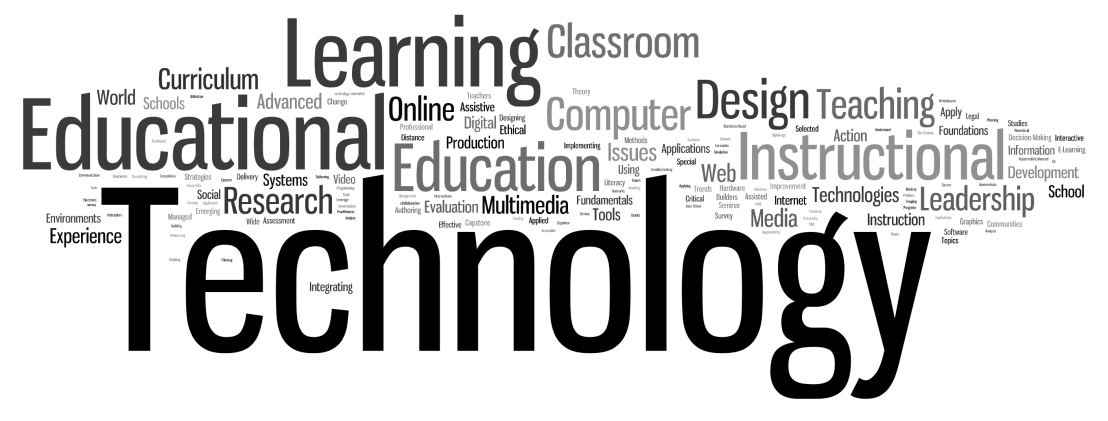
I feel that technology is an integral part of my classroom. Technology is pervasive in everything we and our students do in life. They are motivated by it and need to learn how to use it appropriately and safely. New technology tools are constantly being created. Through my SPU EdTech class I learned about the possibilities and about my responsibilities as an educator to use technology to inform, educate, and inspire my students. Technology also helps me to communicate with my colleagues and with the families of my students. I’m seeing how I can encourage families to become more active partners in their children’s education through online communication and by providing them with the tools to do so.
References
ISTE Standards FORSTUDENTS. (n.d.). Retrieved May 22, 2017, from http://www.iste.org/standards/standards/for-students
Standards for Teachers. (n.d.). Retrieved May 22, 2017, from http://www.iste.org/standards/standards/standards-for-teachers
Common Sense Media. (n.d.). Retrieved May 22, 2017, from https://www.commonsensemedia.org/
Digital Citizenship Resources. (n.d.). Retrieved May 22, 2017, from http://www.livebinders.com/play/play_or_edit?id=34991
Digital Citizenship | Common Sense Media. (n.d.). Retrieved May 22, 2017, from https://www.commonsensemedia.org/video/educators/digital-citizenship?page=1
GoNoodle. (n.d.). Retrieved May 22, 2017, from https://www.gonoodle.com/